Malvern Central GIFT CARDS
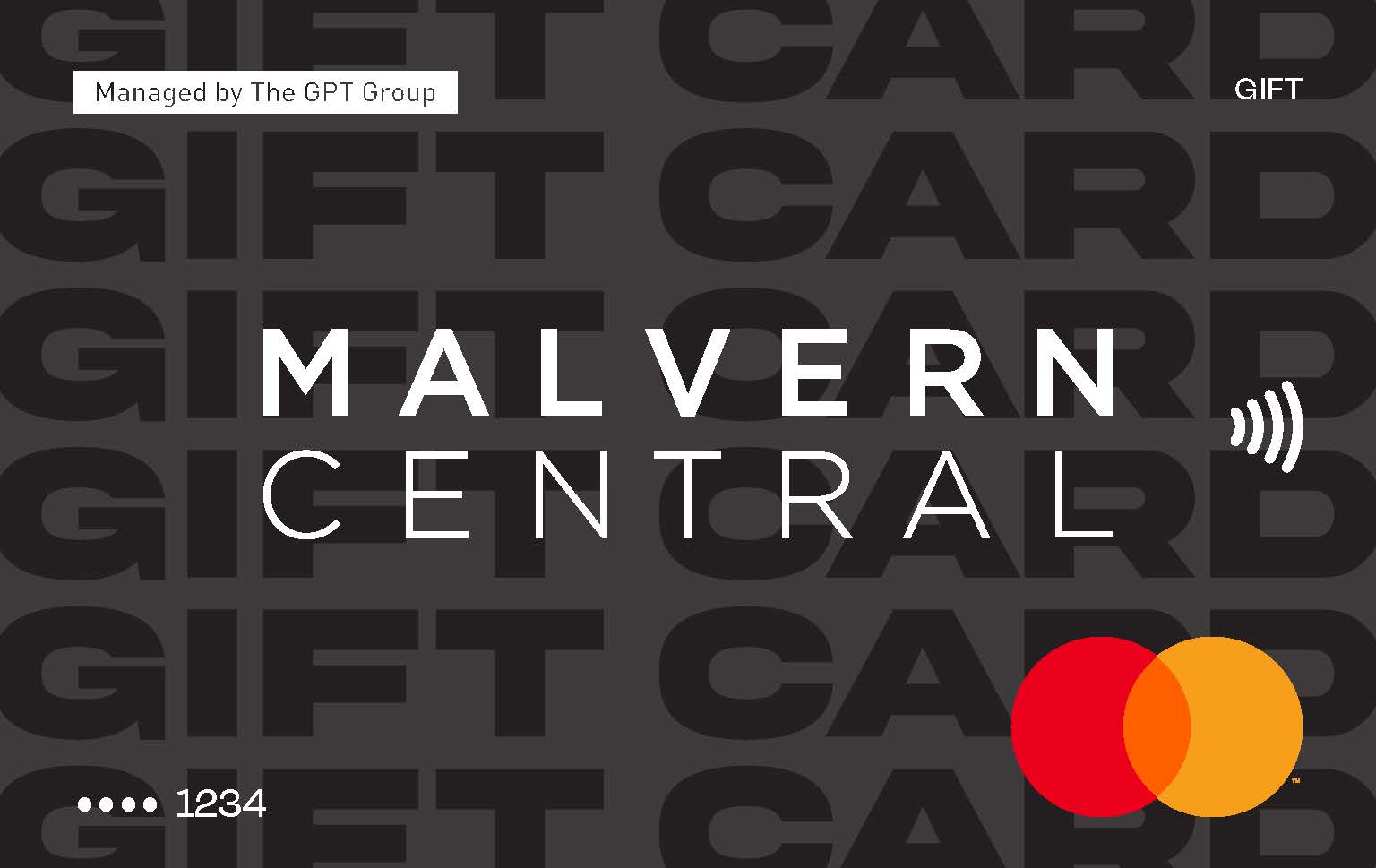
Looking for the perfect gift to treat your loved one? We have the perfect solution for you.
Now more convenient than ever, Malvern Central Gift Cards are available to purchase both online and in-centre. Use it like a debit card, or add it straight to your digital wallet, the Malvern Central Gift Card can be used to purchase just about anything!
The Malvern Central Gift Card is now valid for a period of 36 months from the issue date and must be redeemed before the date of expiry.
Malvern Central Gift Cards are now available to purchase both online and In-centre.
Digital Gift Cards
To send a Malvern Central Digital Gift Card instantly to the inbox of your recipient, simply click the Buy Now button above and follow the below steps:
Step 1: Input the recipient’s details.
Step 2: Nominate a time to schedule the gift card or send it instantly.
Step 3: Malvern Central Digital Gift Card Gift Card will be sent via email or SMS and stored in the recipients digital wallet.
Please note that a $2.95 activation fee applies upon issue of each Malvern Central Digital Gift Card.
- Upon receiving a Malvern Central Digital Gift Card you will receive an SMS notification.
- Click on the link within the SMS and accept the Terms & Conditions.
- Once you have accepted the Terms & Conditions you will be taken directly to view your Digital Gift Card.
- Add your Gift Card to your Apple Wallet by clicking the ‘Add to Apple Wallet’ button.
- You will then receive a verification code – once verified you are ready to use your Gift Card!
- Simply take your Malvern Central Digital Gift Card to any Malvern Central store where Digital Wallet payment is accepted.
- To pay with Face ID, double-click the side button, glance at your screen, then hold iPhone near the reader.
- For Touch ID, hold your iPhone near the reader with your finger on Touch ID.
Digital Gift Cards
Using the same SMS link that was sent to you when you received your Digital Gift Card, download the GPT Gift Card App to help you check and manage your Gift Card balance.
Alternatively, you can find your digital gift card balance at Waivpay.
Printed Gift Cards
To find out your card balance go to Waivpay and click on check balance, or call Customer Care on 1300 764 721.
For Malvern Central Gift Cards purchased prior to 1 September 2022, please click here.
- Take your Malvern Central Gift Card to any Malvern Central store where EFTPOS is available.
- Simply swipe the Malvern Central Gift Card, select ‘Savings’ on the EFTPOS terminal.
- Enter the PIN number on the back of the Gift Card and press OK.
- Malvern Central Gift Cards issued from 1 November 2018 onwards are valid for 36 months from the date of issue.
- Check your Malvern Central Gift Card balance and transaction history by calling 1300 764 721 or visiting Waivpay.com and clicking on check balance.
- Any Malvern Central Gift Card that is damaged or faulty at time of issue will be replaced at no extra cost. Please visit the Malvern Central Customer Service Desk or call 1300 764 721 for assistance.
Please be aware of the Malvern Central Gift Card’s remaining balance before making a purchase - if the total cost of items purchased is greater than the balance of the card, you will be required to make up the difference with another payment method.
You can now also purchase a Digital Gift Card from any of the below shopping centres via the GPT Gift Card App or simply visit the website of the shopping centre you wish to purchase from.
NSW
Charlestown Square
Rouse Hill Town Centre
Marrickville Metro
Dapto Mall
VIC
Chirnside Park
Highpoint Shopping Centre
Melbourne Central
Parkmore Shopping Centre
Malvern Central
WA
Karrinyup
QLD
Pacific Fair
- The Malvern Central Gift Card should be treated like cash. Defaced, mutilated, altered, lost or stolen cards will not be replaced, refunded or redeemed.
- The Malvern Central Gift Card is redeemable for merchandise or services at all Malvern Central stores, where EFTPOS is available.
- The Malvern Central Gift Card may be purchased in various denominations from $5 - $250
- Administration Fees; a $2.50 fee applies upon the issuance of each Malvern Central Gift Card
- The Malvern Central Gift Card is not redeemable for cash and cannot be used for the payment of credit or retailer accounts, nor used at ATM’s to withdraw cash.
- Individual Malvern Central retailers are not required to accept the Malvern Central Gift Card for any purchase under the value of $10.
- Malvern Central Gift Cards issued from 1 November 2018 onwards are valid for 36 months from the date of issue, and must be redeemed before the date of expiry.
- The Malvern Central Gift Card will be void and cannot be redeemed after the date of expiry. Once expired, the Malvern Central Gift Card cannot be reloaded.
- The Malvern Central Gift Card is partially redeemable. It is up to the cardholder to use the full value before the date of expiry. Cash change will not be given for any unused balance.
- Any unused balance on expiry of the Malvern Central Gift Card will not be refunded or credited.
- Where the cost of any purchase exceeds the available card balance, the cardholder will be required to make up the difference with another payment method.
- The cardholder is liable for all transactions on the gift card, except to the extent to which there has been fraud or negligence by Malvern Central, The GPT Group or any of our employees.
- You can check your card balance at any time by calling 1300 764 721 or visiting waivpay.com and clicking on Balance Check.
- Malvern Central and The GPT Group reserves the right to change any of the terms contained in these Terms of Use at any time. Changes to the Terms of Use will be available on the Malvern Central website, or at the Customer Service Desk.
- Call 1300 764 721 or visit the Customer Service Desk if you have any reason to believe that an error has occurred in relation to your Malvern Central Gift Card.
- Please refer to our Privacy Policy on how personal information will be treated.
- To pay with Face ID, double-click the side button, glance at your screen, then hold iPhone near the reader or for Touch ID, hold your iPhone near the reader with your finger on Touch ID.
- Treat the card like cash, lost or stolen cards will not be refunded. Cards cannot be used at ATMs to withdraw cash.
- To find out the card balance go to waivpay.com and click on check balance, or call Customer Care on 1300 764 721.
- Gift Cards expire 36 months from the date of issue.
- For full terms and conditions visit waivpay.com/terms
Printed Gift Cards
- Swipe card at the EFTPOS terminal, select ‘Savings Account’, then enter the 4 digit PIN printed on the reverse side of the card.
IMPORTANT: Does your gift card begin with CARD NUMBER 603841...
- Visit the Customer Service Desk in-centre.
